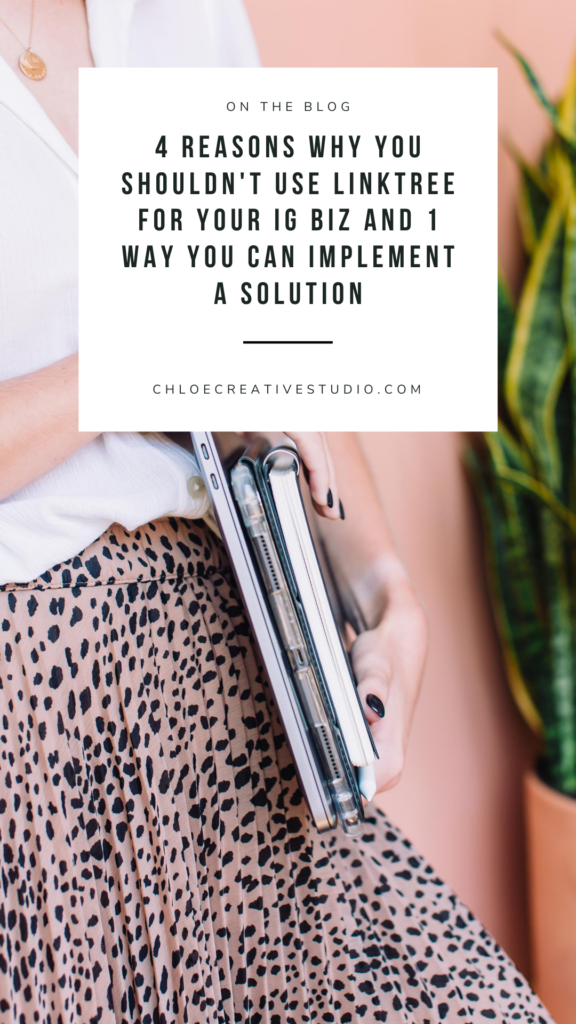
If you follow me on my Instagram over at @chloecreativestudio, you have heard my IG stories about why Linktree is bad for your Instagram business.
Now, I’m doing an entire blog on it because everyday I am seeing new entrepreneurs jumping on the Linktree train without knowing how much it can be hurting them!
I’ll admit — before I became a web designer, I used Linktree because of the convenience for alll of the links it can have. However, out of my own curiosity and research, I’ve dived deep into these 4 reasons why you shouldn’t use Linktree:
In 2018, Linktree’s server crashed because of the large amount of usage. When this crash happened, it left users of Linktree UNKNOWN that this issue even happened. Users started finding out only because when a potential client clicked on their link-in-bio, they were left with an error message that couldn’t get them to their site.
Another fact I found upon research was that Instagram has actually blocked Linktree before! Instagram commented and said that Linktree was blocked because of a potential spam. Although we know that Linktree is a legit company, it’s never good when you don’t have that reliability that it will be stable.
Let’s be real. We all know that the current attention-span and patience level for the average person is suuuuper low. We want things FAST and yesterday if possible!
When you have a potential client lined up, you don’t want to make them wait.
With Linktree, you are creating an extra step for them to get to your website.
Click the Linktree link, search for the specific link they are looking for, click. FINALLY, they are where they wanted to be, after 3 clicks.
We want potential clients to come to our website, not someone else’s. Don’t let someone else get the traffic when you are on Instagram showing up and putting all the effort for that link click!
This is huuuuge.
When you are using Linktree, you are gaining zero insight on if the content you are putting out on Instagram is converting to link clicks. You really want to know what behaviors your followers are taking after you post an enticing CTA on your IG.
Because Linktree is the link-in-bio, you cannot track on a website that is not yours.
Grab your web designer and make this happen.
Create a separate page on your site called “Links”, “Instagram Bio”, etc that you can serve as the link-in-bio.
Add buttons to this page with all the separate links you want to include — for mine, I have my blog, my freebie (which you can also sign up for here), my contact form and my website’s home page.
With this solution, you get to add in your own branding, track your analytics (because this is YOUR site), get allll the traffic (mine mine mine) and its a “one stop shop” by already getting onto your website in one click!
Now, I’m totally supportive of Linktree and everything it does for entrepreneurs who do not have websites just yet, however, if you DO have a website and you are still using Linktree, make this simple change and it will forever be a game changer for you!
Chat soon,

© Copyright 2018 – 2024 Chloe Creative Studio. Privacy Policy. Terms. North Carolina. Photography by Sara Coffin Photo. Designed by Us :)