
Hi friends! I’m back to talk about one of my favorite topics – SEO! SEO is one of the most essential parts of exposing your business to new and potential clients, and so many people are never taught how to optimize it! But don’t worry, that’s what I’m here for 🙂 Let’s get into it!
First and foremost, what is SEO? SEO stands for Search Engine Optimization. In very simplistic terms, this is how you improve your likelihood of being organically discovered through a search engine. What does this look like? Ideally, if you Google “nutritionist website builder” Chloe Creative Studio would be right at the top, therefore improving our chances of connecting and creating your perfect branding and website 😉 But, realistically, oftentimes there are sponsored results first, followed by “big-box” companies and brands. This is why SEO optimization is SO important – you want to get up there with the big dogs!
So what are these four ways to optimize SEO?
First and foremost, your URL is key. You want your URL to be short and sweet, fully representative of where your potential client is about to go. A URL that is optimized for SEO typically includes keywords that match what your ideal client is searching for, relevant to the content that is on your site. Aside from your site URL, the URL of each page on your website also needs to be optimized. If you’re selling custom nutrition packages, and the title of your page is exactly that, you would want it to show up as “yourwebsite.com/custom-nutrition-packages,” not “yourwebsite.com/customnutritionpackages.” By placing the “-” between each word, you are telling a search engine that these are all different, optimizable keywords, rather than a jumble of a phrase that a search engine won’t recognize.
Speaking of keywords, this is the next place where optimization is a must. Let’s use myself as an example. Let’s say a fresh-out-of-college dietitian is looking to launch their own business, but has no idea where to start. The first thing they will probably want to do is create a website – but how? Oh, Google it, duh. Bingo. That’s where my kick-butt SEO optimization should come into play! If this person Googles “How do I build a nutritionist website?” I want to be one of the first results to show up because of the keywords on my site. Whether it be through blog posts, identifying those keywords (“nutritionist” and “build website”) throughout my site, or including them on various landing pages, those keywords are my gold mine, and my website is that person’s gold mine. It’s a perfect match; as long as we can actually find each other!
For #3, let’s discuss meta descriptions. Meta descriptions are essentially the description that shows under your URL, when you show up on a search engine. The meta description consists of keywords (yes, those again!) that creates a compelling inside-look that will make someone want to click on your site. Here, I’ll show you mine.
See?! It’s simple, but it shows exactly what you’ll get when you click on my site. This should be intentional, as you want your ideal client to read this and proceed forward. Think of it as a new movie trailer, or the synopsis to that new book you want to read; if the summary is written poorly, you won’t want to keep reading! Here is another example:
Notice how there is no meta description? This website probably doesn’t land a whole lot of clicks. Your site includes a PLETHORA of information – let’s make sure your ideal client finds it!
Last but certainly not least is optimizing your user interface. There are many, many components to this but I’m going to talk mostly about images. Something that is often overlooked is tagging your image titles and using web-optimized file sizes. But what does that even mean?! Whenever you upload an image onto your website, the name of the image file is whatever you had it originally named on your computer. So if you exported it directly from your camera, it could be something like DSC_0294 or Untitled01. Remember when we talked about keywords earlier….? Yes, you already know what I’m going to say 🙂 You want to make sure your images have relevant titles in order to optimize their discoverability. Additionally, your file sizes should be optimized for the web, AKA the actual dimensions and size of your image. You want the size of your image to be reduced as much as possible in order to keep your page running at supersonic speed, without sacrificing the actual quality of the image. Another super important aspect of images on your site? Alternative text (alt text.) Alt text is part of the coding on your website that provides assistance to describe an image’s content to someone who may be unable to view or process the image due to a disability. It also assists with SEO, as a descriptor of what kind of content will be found on your site (like we discussed earlier!)
Whew! That was a long one, but I hope this information guides you, whether you’re learning to launch your own website or you’re looking to double down with what you currently have. As always, I’m here to help and provide assistance in any way I can. If you’re looking for further assistance with SEO optimization and web-building, be sure to book your free discovery call so we can connect and get you the website of your dreams!
© Copyright 2018 – 2024 Chloe Creative Studio. Privacy Policy. Terms. North Carolina. Photography by Sara Coffin Photo. Designed by Us :)