
Hey hi hello! Today we are back on the blog with some tips on how timeblocking has increased my productivity. As a brand and website designer for dietitians, it’s essential that my days are as productive as possible. Unlike a lot of other business owners, we manage several different clients at one point – for me, I like being able to have my hands on different projects because it spices up my creativity!
However, with this approach, it can get easy to not take advantage of all time I have in a days time – sometimes I can spend 6 hours on a website and an hour responding to emails but this might not have been the best approach in order to tackle all the things needed in a days time.
Here’s how timeblocking for my business goes:
This is something I’ve practiced since I was in college – I always start my day by writing down every single thing possible that is in my brain; both personal and business related. I’m so glad I customized my Golden Coil to have weekly brain dump sections for this in particular! Once everything is written out on paper for the day, I begin step two.
Let’s just say on my list I have to work on two client websites, write a blogpost, clean my kitchen and run to the grocery store today. I would separate personal tasks [cleaning my kitchen and grocery run] and work tasks [client websites and blogpost] so that I can easily see what’s on my plate. This leads us into step three.
What tasks in your day are ESSENTIAL to get done? I totally understand that all tasks are very important in getting done in a days time, but you always have certain things that are priority. For example, if I had a deadline of *insert todays date* to complete a website design, I would most likely put that first on my list in order to ensure I would tackle it by the end of the day. From there, writing a blogpost would probably be lower on my list since it’s not for any immediate client need.
Now, let’s put a timeline to all those tasks! Let’s estimate how long it’s going to take myself to finish my clients website or whatever task you are doing and write it down for when you start your workday. As an example, I normally begin working at 7:30 and know that I have 2 hours of important work to do to finish my clients website. I’m going to block out 7:30-9:30AM for only working on my clients website. In that timeline, I will not work on anything else unless something urgent comes up! Continue filling up your day with your timelines until you’ve reached your end of work day!
By using this timeblocking method, I’m able to physically see all tasks that I have for one day at hand. Once I’ve done that, I was then able to prioritize my tasks which ensures that I’m completing the most important tasks for the day.
Before I used timeblocking, my day felt more scrambled; I was working on 5 tasks at a time, work wasn’t as efficient and I felt more burnt out. This allows me to have more structure and control throughout my day.
If you use timeblocking, I’d love to know how it’s helped your business and your productivity!
© Copyright 2018 – 2024 Chloe Creative Studio. Privacy Policy. Terms. North Carolina. Photography by Sara Coffin Photo. Designed by Us :)