
As a designer, one of the MOST COMMON questions I get asked prior to a new year is “what can I do to improve my website for the new year?” —
It’s kind of like with the new year, lots of people have new years resolutions with new habits they want to form. The feeling of a new year just feels fresh and you want to start strong, I get it – hence, why we are launching our rebrand January 1!!!!! Hint: I actually finalized it this week and it’s to. die. for.
Let’s dive into today’s topic of how you can cleanup your website before 2022.
First things first: the most obvious one – update your copyright year in your footer. If you aren’t sure what I’m talking about, go visit any well-known website and scroll all the way down to the bottom. There, you’ll probably see Privacy Policy links, Disclaimer, Terms and Conditions and all the legality things. Next to it, you’ll probably also see: © Copyright *insert year here*. Make sure this is the current year! This not only protects your legal rights to all the information on your website, but it also shows your audience that you actually care about updating the things on your website.
Second: update any new team members and their bios on your website. If you’re like me, you probably forget to constantly update team photos and bios on the about page! *oops! With that said, get recent headshots and information from them and go ahead and update your about page!
Third: look over any content that mention a timeframe and update it. As an example, maybe in your homepage copy, you wrote “I’ve been designing for 12 years now!” – with the new year coming in, update that to add an extra year!For now, that’s it friends! In a separate post, I’ll be chatting about how you can prep redesigning an entire website for the new year (I’ll be walking you through my entire process as I revamp ours for 2022) — until then, chat soon!
© Copyright 2018 – 2024 Chloe Creative Studio. Privacy Policy. Terms. North Carolina. Photography by Sara Coffin Photo. Designed by Us :)