
Have you ever wondered if your website is actually getting the traction you want? On Tuesday we chatted about 3 Ways Bad SEO Can Ruin Your Business so today let’s continue forward on how we can know if/when our website is doing good or bad.
Website analytics is something I track per month and keep an eye on to ensure our content is actually serving a purpose – you know around here, I’m all about having intention behind actions! I think it’s always important to know if the things you are doing for your business are actually being effective – that way, if not, you can alter your strategy and go in a different direction!
In 2022, I’m making it a priority to get all of my clients and their websites setup on Google Analytics AND Google My Business. Google Analytics is mostly used for tracking data on your website, while Google My Business can be a great way for Google to discover your business.
Let’s start the ways to track your websites success from the perspective that you have a website, Google Analytics is installed and you already have a Google My Business account. Now what?
This is the most preliminary part of data tracking for a website. Website visitors show that your content is showing up either on Google or attracting people to come from other social avenues. You can view this on the main page of Google Analytics OR visiting the Audience Overviews section.
Bounce rate is the ratio of total amount of website visitors to the amount of people that have dropped off. Think of it like this: you visit a boutique website searching for a turtleneck sweater. After a minute on the website, you find that you don’t even like the style of this certain boutique; so you leave the website. Bounce rate is really important for tracking how well your copywriting is keeping visitors captivated. A webpage might have a large bounce rate if visitors are not resonating with your content and decide to leave. You can find your bounce rate on the main page of Google Analytics. You can find bounce rate per page by visiting Behavior -> Site Content -> All Pages.
I like to analyze traffic sources to see which avenues are bringing the most website visitors. This can help you figure out a social strategy that can optimize client conversion. You can find this information by going to Acquisition -> All Traffic -> Sources/Medium. From there, you’ll be able to see the top sources that bring you website traffic whether that be organic search (like Google), Instagram or Facebook.
This type of data isn’t as popular as I think it should be for tracking purposes. I like to track this type of data to see if there are a good amount of users who have visited my website before, and are interested enough to come back another time. I believe this says a lot about your content, but also your brand. A large part of branding is establishing a certain feeling with your ideal client and if you really like something, you are going to visit it more than once!
It’s very easy to get caught up in website analytics and either A) get down on yourself if analytics are down from a previous month or B) get too obsessed with the tracking portion of it. Every website is different and growth does take time. However, analytics will ensure that you are optimizing your websites best potential and establishing a social strategy among other avenues that will increase its purpose of converting visitors to paid clients.
Chloe Creative is currently booking for February timelines (whaaaat!) If you’re interested in working with us for your wellness branding, you can book a call with me here.
© Copyright 2018 – 2024 Chloe Creative Studio. Privacy Policy. Terms. North Carolina. Photography by Sara Coffin Photo. Designed by Us :)